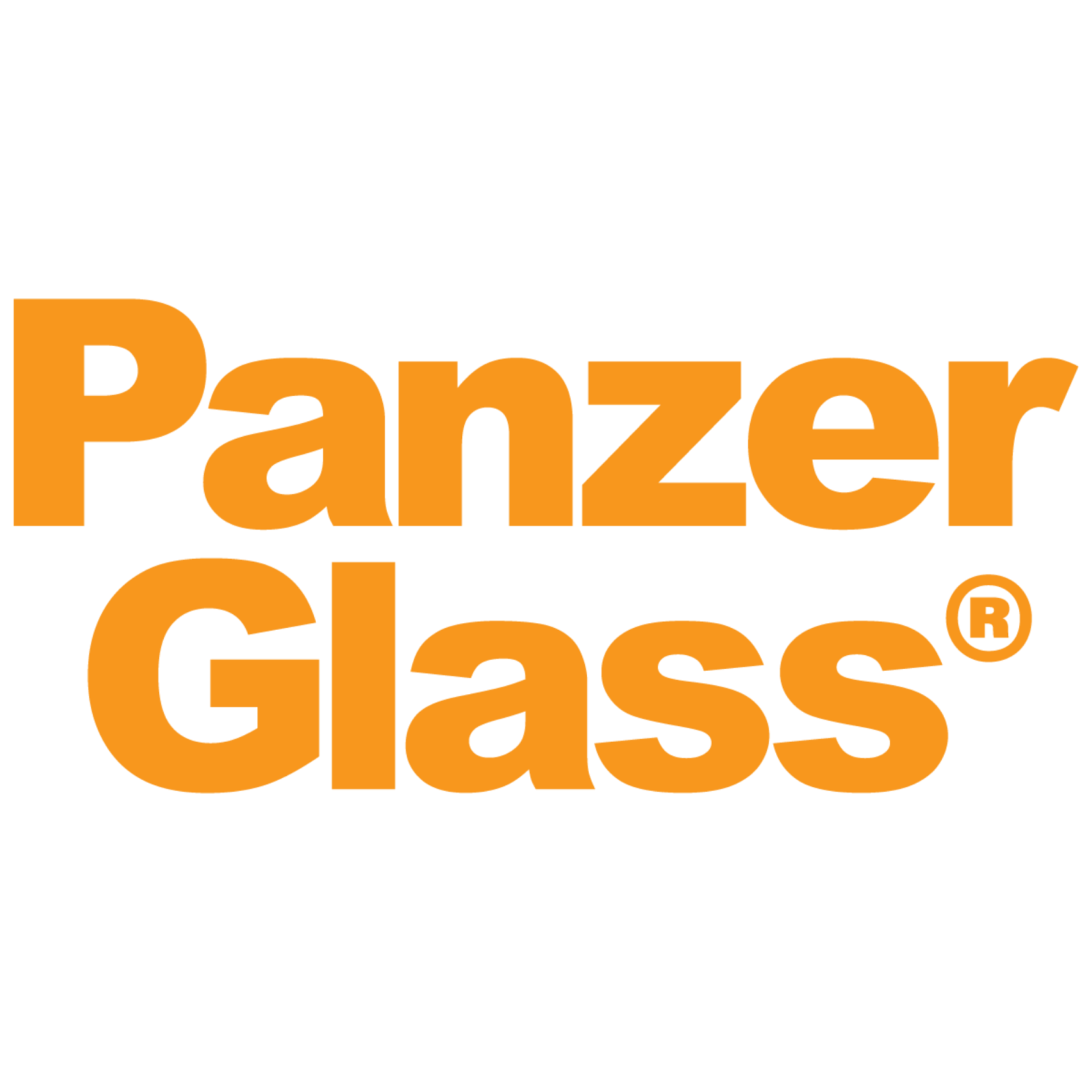Read. Watch. Learn. Master.
ON|DEMAND by PanzerGlass®
- Product presentations
- Basic operation
- Instructional videos and How-to Guides
- Step-by-step instructions and FAQ's
Introduction
Write your awesome label here.
Get started and see how easy it is to operate!
Write your awesome label here.
Unboxing
A quick unboxing and walkthrough of the contents in the box and the Starter Kit
Write your awesome label here.
Basic operation
Take a quick tour and check how to operate the machine and get started .
Check out the film and materials we use for our screen protectors
Write your awesome label here.
CLEAR
FILM
Introduction to the Clear Film, which is used for smartphones, watches and tablets.
Write your awesome label here.
MATTE ANTI-REFLECTIVE FILM
Check out the properties of the Matte Anti-Reflective Film.
Write your awesome label here.
MATTE 2-WAY PRIVACY FILM
See hoe the Matte 2-Way Privacy Film protects your screen and your privacy.
Write your awesome label here.
MAX ULTRA
Extreme hardness and glass-like touch and feel - check the incredible MAX ULTRA screen protector.
How to cut a screen protector
See how easy it is to cut a screen protector and what to be aware of when choosing the template before cutting.
Write your awesome label here.
How to install
Write your awesome label here.
How to install using the
Auto-Aligner
Using the Auto-Aligner makes installation easy
Write your awesome label here.
How to install on a smartwatch
Learn how easy it is to install on a smartwatch
Write your awesome label here.
How to install on a tablet
This is how to do a perfect installation on a tablet
Write your awesome label here.
How to install without the
Auto-Aligner
Don't have the Auto-Aligner
- This is how to install
- This is how to install
Troubleshooting
Write your awesome label here.
How to connect to or change WiFi
If you are not connected to WiFi, or you need to change network, check this video.
Write your awesome label here.
How to change the blade
Need to change the blade?
- This is how to do it.
- This is how to do it.
Write your awesome label here.
If the film gets stuck
It is very rare, but if the film gets stuck in the machine, this is how to resolve the problem.

Frequently asked questions
Can I get in contact with Customer Service via email?
Yes, you can write an email to customercareeu@panzerglass.com. We aim to answer within 48 hours.
How to update the software?
On|Demand by PanzerGlass® automatically check for updates several times every day, and whenever new models are released or new functionalities added, they will be available.
In the settings menu you can navigate to Software Update, and click Software Update again, to make the machine check, if there are any new releases since the last automatic update.
In the settings menu you can navigate to Software Update, and click Software Update again, to make the machine check, if there are any new releases since the last automatic update.
Can I call Customer Service to get help?
Yes, call +49 21138788208 and select English or German support. This hotline is open 09:00-18:00 Mon-Fri and 09:00-16:00 Sat (CET)
The drive (carriage) is blocked? What do I do?
Try to release the lever on the back – check if anything is blocking – restart the machine with the lever released -> if you still have problems, contact customer service
How do I replace the blade / needle?
Please watch our instruction video on how to do this. You can find the video at the top of this page.
How can I be sure that the blade is at the right depth in the capsule?
On|Demand by PanzerGlass® automatically adjusts the knife pressure when the film is loaded. The silver blade-holder should be set to 7 at all times.
Where can I find the QR code to scan the film before cutting?
The QR code is located at the front of film, and will automatically be scanned, when the film is loaded.
My QR code has already been used. I can't activate the cut. I don't want to throw the film away. What can I do? Can I request a new QR code?
Please contact Customer Service. They can assist with this as long as the machine is connected to WIFI.
Can I use ethernet to connect my machine? 5G available? Bluetooth connection?
You can use local WIFI or Ethernet – you can also share the WIFI connection from your phone. The machine does not have build in 5G.
The IOS/Android application on my smartphone is no longer connected.
If your phone has been out of reach from the machine you have to reconnect. You might have to restart the app and search for the machine again.
How to order replacement blades, squeegees, microfiber, mats?
Please reach out to Customer Service via email customercareeu@panzerglass.com.
The fingerprint sensor on my device hasn't responded since I installed my PanzerGlass® screen protector.
Try to reinstall the fingerprint, usually this takes care of the problem. If nothing helps, please reach out to Customer Service.
I have several films that have not been properly cut. What can I do?
Reach out to Customer Service who can support you online.
The screen on the machine, is blocked and not responding.
Re-start your machine, make sure you are connected to WIFI and try again. You can hold the start button in to re-start the machine.
What should I do if a device is not in the Software?
Contact Customer Service via email customercareeu@panzerglass.com.
What happens if I select "no" in "are you satisfied with the installation" section after cutting?
This gives PanzerGlass® data on any mis-cuts and we can assess the impact of this.
My Face ID doesn't work with 2-Way Privacy Film on my mobile?
In order for Face ID to function properly, make sure to choose film-cut with cutout for the camera.